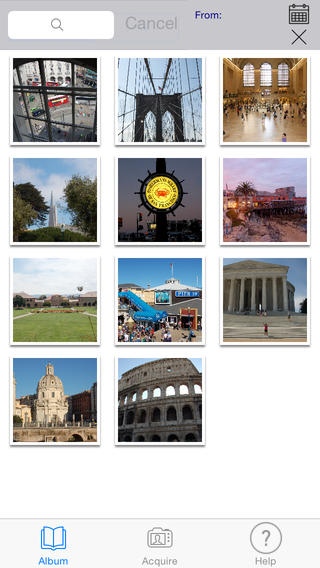Vivido 1.0
Continue to app
Paid Version
Publisher Description
Memory is the brain's ability to retain the information learned during life. Everyone getting older tend to lose a number of vital functions, but the brain maintains its reparative and regenerative capacities. The stimulation has a protective effect: it increases the connections between neurons and improves the overall performances. Senile dementia invests memory (short and long term) and at least one of abstract thinking, critical thinking skills, language, orientation, space-time, with preservation of the state of waking consciousness. The cognitive stimulation can: - slow down the process of cognitive degeneration; - encourage the use of residual functions; - promote rewarding experiences that support self-esteem and personal image. Stimulating elderly people suffering from dementia, they can still derive pleasure from activities that they are still able to perform. Vivido is a speaking photo album. With it you can capture pictures, order and name them and recording voice comments. The memory of elderly people can be stimulated looking at pictures and listening to the narrator voice which describes what is happening in the picture, who is there and what he/she is doing. This is particularly true for people who are beginning to fade personal memories because their dementia progresses.
Requires iOS 7.0 or later. Compatible with iPhone, iPad, and iPod touch.
About Vivido
Vivido is a paid app for iOS published in the Health & Nutrition list of apps, part of Home & Hobby.
The company that develops Vivido is Fabrizio Boco. The latest version released by its developer is 1.0.
To install Vivido on your iOS device, just click the green Continue To App button above to start the installation process. The app is listed on our website since 2014-04-11 and was downloaded 13 times. We have already checked if the download link is safe, however for your own protection we recommend that you scan the downloaded app with your antivirus. Your antivirus may detect the Vivido as malware if the download link is broken.
How to install Vivido on your iOS device:
- Click on the Continue To App button on our website. This will redirect you to the App Store.
- Once the Vivido is shown in the iTunes listing of your iOS device, you can start its download and installation. Tap on the GET button to the right of the app to start downloading it.
- If you are not logged-in the iOS appstore app, you'll be prompted for your your Apple ID and/or password.
- After Vivido is downloaded, you'll see an INSTALL button to the right. Tap on it to start the actual installation of the iOS app.
- Once installation is finished you can tap on the OPEN button to start it. Its icon will also be added to your device home screen.